Triage Basics for Wales Users
The following article is for clinical triagers who will access the referral system to make decisions on the complexity of a referral. Please note that you also have access to our clinical intranet that has a range of resources to help in your triage work.
Logging into the system
The logging in process is the same for the triage system as the referral submission system. If you are also a referrer you will need to use a different email address for this process.
You can login to the system at either https://app.dental-referrals.org/login from any computer, or if you are located in a hospital, then you can access via nww.dental-referrals.thirdparty.nhs.uk. The login system is the same for each, although you will not need to enter a PIN number if you access from an HSCN connected computer.
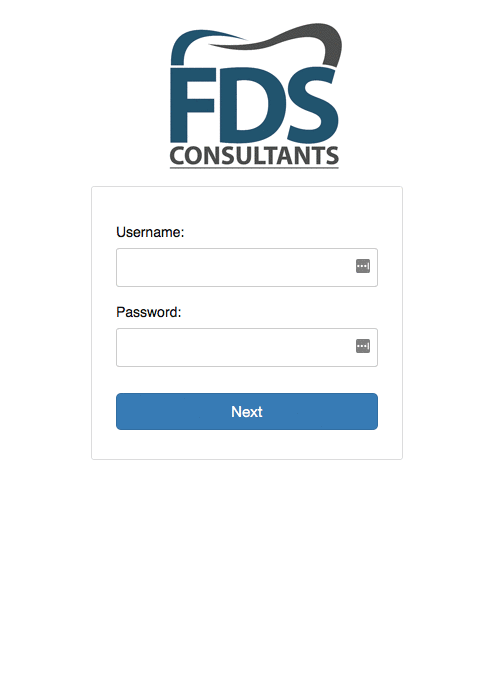
Enter your username and password provided by the Referral Centre (contact us if you don't have triager login details).
If you have given us a single phone number, the system will ring or text you with a PIN number that needs to be entered on the next screen.
*If you have provided us with a number that utilises call handling or an answer phone service, you will not be able to receive the codes via this number. Please contact us to add either direct dial numbers or mobiles
If you have provided multiple numbers they will appear in a list allowing you to select the number to use and the delivery method (call or SMS).
A new PIN is required every time you login, this is called two-step verification and is an essential part of the system security as required by the NHS.
Please enter the PIN to be taken to your dashboard to begin referring
*PLEASE NOTE: If you select SMS and the text has not arrived within 30 seconds, please use the start over link and select the phone call option. While it’s rare, the text system can be delayed.
Viewing referrals
The system is designed to be easy to use and intuitive - most of our users get triaging within a few minutes! Please note that you will be accessing a live system - if you would like to undertake some test triages.
You can download the triage instructions using this link: Triager Quick Reference
The following video shows how the system works, how you select options, and the overall management of the system. Please note that the options will differ from health board to health board and between different dental specialities. You can make the video easier to see by pressing the full screen option on the video play bar.
Available information and decision tools
At the top of the screen you will see the name of the triage group that you are currently accessing and below this you will see the progress bar - indicating how many referrals are waiting for assessment. You are not required to complete all the referrals in the system.

The remaining options enable you to make a decision on the referral that you are currently viewing. These are described below.
Please note that you are able to add custom comments to the referrals going to the providers, and in any rejection letters. lease be aware that your text comments are sent verbatim - there is no editing.
The main button on the triage screen is the Approve drop down. If you want to approve a referral, click on this button and select the appropriate case complexity. For Essex there are currently three options – Level 2 oral surgery, Level 3 secondary care and level 2 sedation services. Just select the one you wish to apply and the referral will be automatically sent to the appropriate provider. Approved referrals are immediately sent via NHS NET to the provider. For providers who are not selected on the referral form they are assigned by geography. If you believe that a referral should go to a specific provider, then please use the Send to admin function and let us know.
The reject option is used when a referral is not accepted. There are currently 4 reject options available to triagers but these will vary based on the area and referral type you are assessing. These include Level 1 – i.e. to return to the GDP for care, No Rads – when the radiographs are not appropriate, Custom Reject – where you can add custom text to explain to the referrer what needs to be added to the referral and Test Form Reject – simply use this if the referral is a test form. The video below demonstrates how each of these reject functions work. You can see example letters produced by the system here, for example a radiograph letter here and a Level 1 reject here.
 The Escalate option enables you to send the referral to an appropriate 2 week wait pathway. Referrers have been informed not to use the system for such referrals, however, in the unlikely event of you assessing the referral for this pathway, simply click here and the referral will be fast tracked. Clicking the send to admin button enables you to return the referral to the administrators. This may be because there is an error in scanning, there is an issue with the radiograph or any other administrative query you might have. If required the referral will be corrected and added back to the referral pool.
The Escalate option enables you to send the referral to an appropriate 2 week wait pathway. Referrers have been informed not to use the system for such referrals, however, in the unlikely event of you assessing the referral for this pathway, simply click here and the referral will be fast tracked. Clicking the send to admin button enables you to return the referral to the administrators. This may be because there is an error in scanning, there is an issue with the radiograph or any other administrative query you might have. If required the referral will be corrected and added back to the referral pool.
This button enables you to send the referral to the nominated senior triager if you want any guidance on the referral (please note this is only available where a sernior triager has been appointed or identified).. The referral will be emailed to the triager for their attention and will be manually managed by them with the assistance of the referral management centre. Records are kept of these referrals in order to inform and develop the triaging process and inform the clinical pathway development.
Help, support and questions
If you have any concerns over the triage process, please email dental.referrals@wales.nhs.uk and we will get back to you, for urgent issues you can call on 02920 099 690.