Discharging a patient
Once a patient has been moved to the Active Treatment section you can discharge them at any point. This is a two-stage process that collects data on the outcomes of the treatment and then discharges the patient back to the referring GDP or to secondary care as appropriate. (Please note: these options may appear in a different format based on your area).
The discharge process should be carried out as follows:

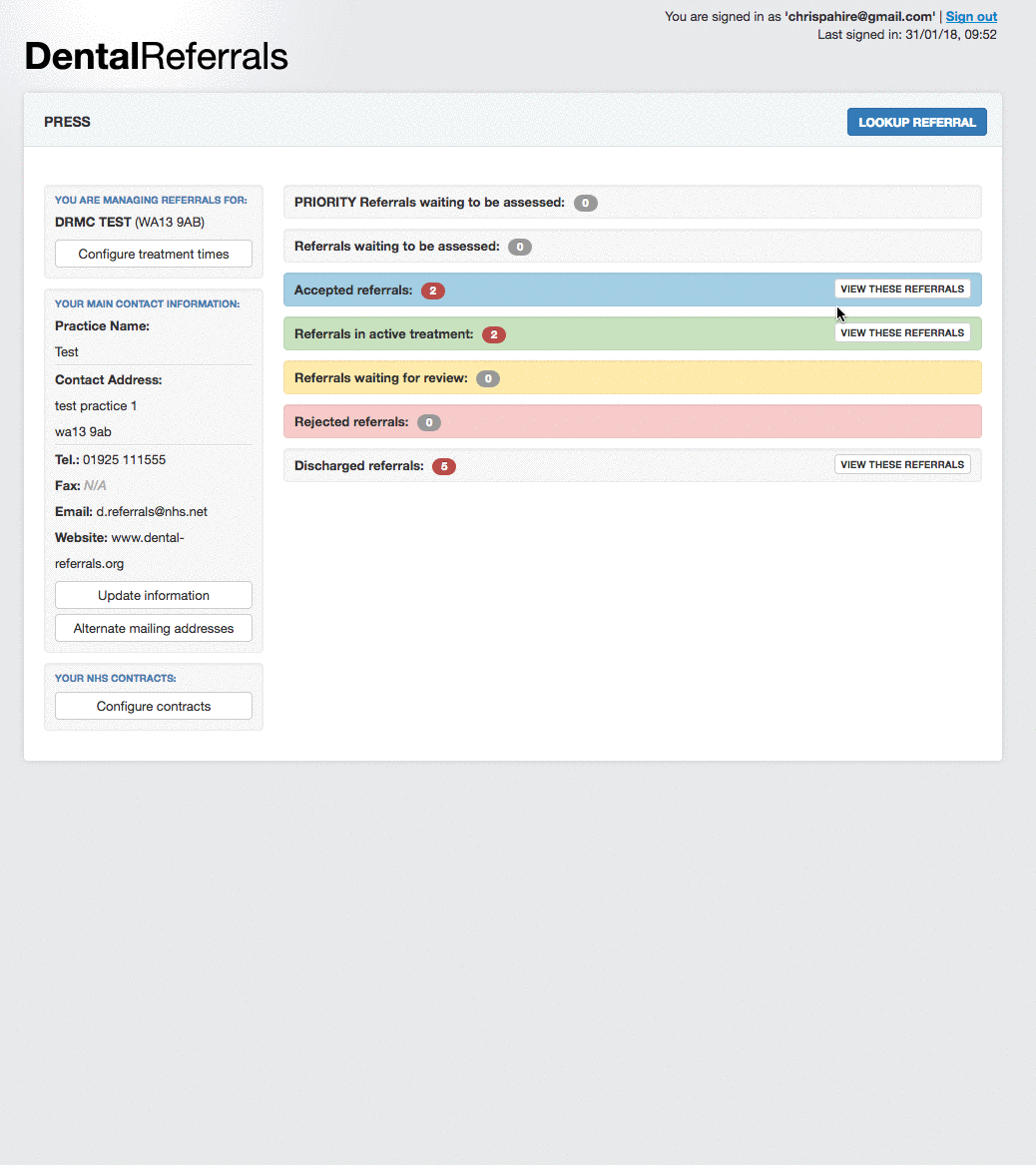
Outcome data
On the left hand side are the metrics for the patient. They describe the final IOTN score following treatment and indicates whether treatment is complete and any summary notes. Simply complete these and select a discharge option from the right hand side.
Once discharged this data cannot be amended. Please ensure you have selected the correct options before discharging.
Finalising Discharge

If a patient failed to attend, select this option under Treatment Delivery.
You should now select the appropriate discharge option from the right hand side of the screen.
 If you send the TX Complete discharge letter this will produce a standard template letter where you can add comments to the referring dentist. Again, these comments are sent verbatim to the referring GDP. You can see an example of the discharge template letter here. The wording is adjusted appropriately to your area.
If you send the TX Complete discharge letter this will produce a standard template letter where you can add comments to the referring dentist. Again, these comments are sent verbatim to the referring GDP. You can see an example of the discharge template letter here. The wording is adjusted appropriately to your area.
 You can also use a manual discharge option where you will be requested to upload your discharge letter to the system, as well as any other materials, including radiographs. A discharge template or letter must be provider.
You can also use a manual discharge option where you will be requested to upload your discharge letter to the system, as well as any other materials, including radiographs. A discharge template or letter must be provider.

There are a range of other options available at discharge, each of which will generate a letter to the referring GDP. You may also send the patient onto secondary care – please upload supporting materials to justify this.
If you send a referral on to secondary care it will be removed from your system and sent straight to the new provider.
If you reject a referral it will appear in your rejected tab. However if the GDP re-submits the referral it will be removed from that tab as it will no longer be in a rejected state
The submit radiographs by post button allows you to send OPG films to us to scan and upload. Please note: Using this option puts the referral into a holding list until the film is received and scanned at the DRMC.
Address for Posting Radiographs:
Dental Referral Management Centre
6 The Offices
Stannian Fold
Pool Lane
Lymm
Cheshire
WA13 9AB
If you are discharging to secondary care the same options are available as above.
Once discharged the patient will be moved to the appropriate tab.