Discharging a patient
At any time you can discharge a patient. This is a two stage process that collects data on the outcomes of the treatment and then discharges the patient back to the referrer or on to secondary care as appropriate. (Please note: these options will potentially appear in a different format based on your area and/or the discipline your practice deals with).
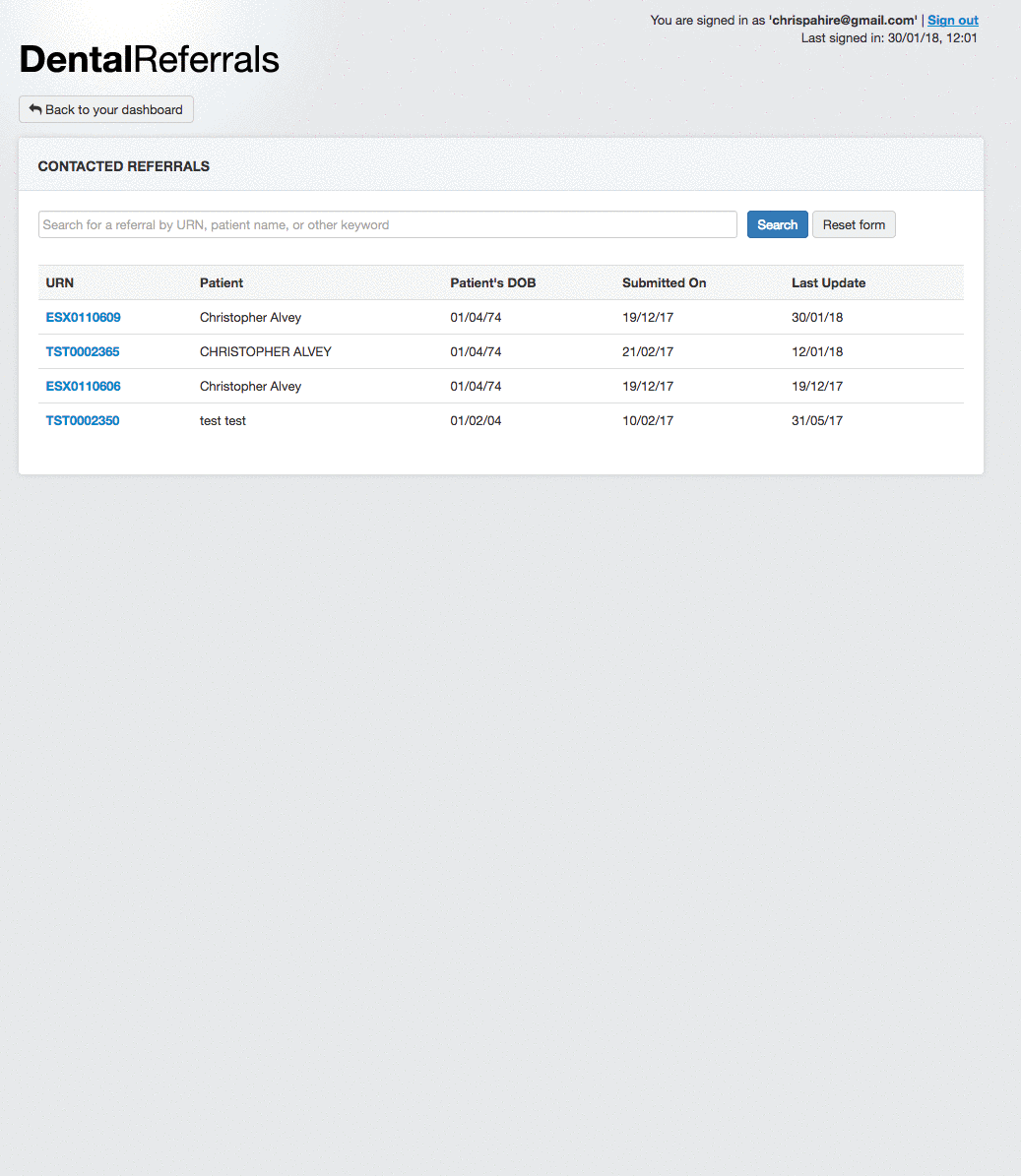
Outcome data
On the left hand side are the metrics for the patient. They describe the main diagnosis, procedure and delivery. Simply complete these and indicate on the dental charting the teeth that were treated. While there may have been multiple diagnoses and procedures, you should indicate the most severe or impactful one. If a patient failed to attend, select this option under Treatment Delivery.
PLEASE NOTE: Once discharged this data cannot be amended. Please ensure you have selected the correct options before discharging

This function should be used if you believe that the referral would be more appropriately seen in secondary care. You must provide a justification for this re-direction in the comments box. All referrals will have been triaged and hence deemed appropriate for your service and onwards referrals of this type are monitored.
You will be prompted to add comments and can if the patient wishes, change the secondary care provider choice (assuming that the hospital you wish to send to is accepting referrals and carries out the treatment/sedation the patient requires – if a provider does not appear in this list they are not accepting referrals of this type). Please note many hospitals will not see patients that they consider to be out of area and patients should be made aware of this
PLEASE NOTE: Your comments are sent verbatim to the provider and are rendered into a PDF file that becomes part of the referral.

Finalising Discharge
You should now select the appropriate discharge option from the right hand side of the screen.
 If you send the TX Complete discharge letter this will produce a standard template letter where you should add comments to the referring dentist. Again, these comments are sent verbatim to the practitioner. You can see an example of the discharge template letter here. The wording is adjusted appropriately for your area.
If you send the TX Complete discharge letter this will produce a standard template letter where you should add comments to the referring dentist. Again, these comments are sent verbatim to the practitioner. You can see an example of the discharge template letter here. The wording is adjusted appropriately for your area.
 You can also use the manual discharge option where you will be required to upload your discharge letter to the system, as well as any other materials, e.g radiographs, treatment plans, radiographs, etc. A discharge letter must be provided.
You can also use the manual discharge option where you will be required to upload your discharge letter to the system, as well as any other materials, e.g radiographs, treatment plans, radiographs, etc. A discharge letter must be provided.

There are a range of other options available at discharge, most of which will generate a letter back to the referring GDP. You may also send the patient onto secondary care (as detailed above) – please upload supporting materials to justify this (i.e. following assessment and imaging the third molar is close to the ID canal).
* If you send a referral on to secondary care it will be removed from your system and sent straight to the new provider.
If you reject a referral it will appear in your rejected tab. However if the GDP re-submits the referral it will be removed from that tab as it will no longer be in a rejected state
The submit radiographs by post button allows you to send OPG films to us to scan and upload. Please note: using this option puts the referral into a holding list until the film is received and scanned at the DRMC.
Address for Posting Radiographs:
Dental Referral Management Centre
6 The Offices
Stannian Fold
Pool Lane
Lymm
Cheshire
WA13 9AB
Once discharged the patient will be moved to the appropriate tab.
Entering a Performer ID
If you want to record a performer ID, or other identifier to indicate the individual dentist who undertook the procedure you can add free text into the box as shown below:
 If you are in a service area that receives invoices from the referrals system - this performer ID text will be shown against each item of chargeable activity.
If you are in a service area that receives invoices from the referrals system - this performer ID text will be shown against each item of chargeable activity.