How your Patients can track their Referrals
When submitting a referral there is the option for the patients to receive information by text if a mobile number is entered. (Please ensure that the mobile number is current and entered correctly on the form)
If you have selected this the system will send them a text message when the referral is submitted, telling them they can track their referral by entering: urn.name into a browser. This will take them to the page pictured below where they can track their referral and get provider contact details.
Please Note: If they do not want to receive text messages you can provide them with the URN when you submit the referral, it can still be tracked from the website.
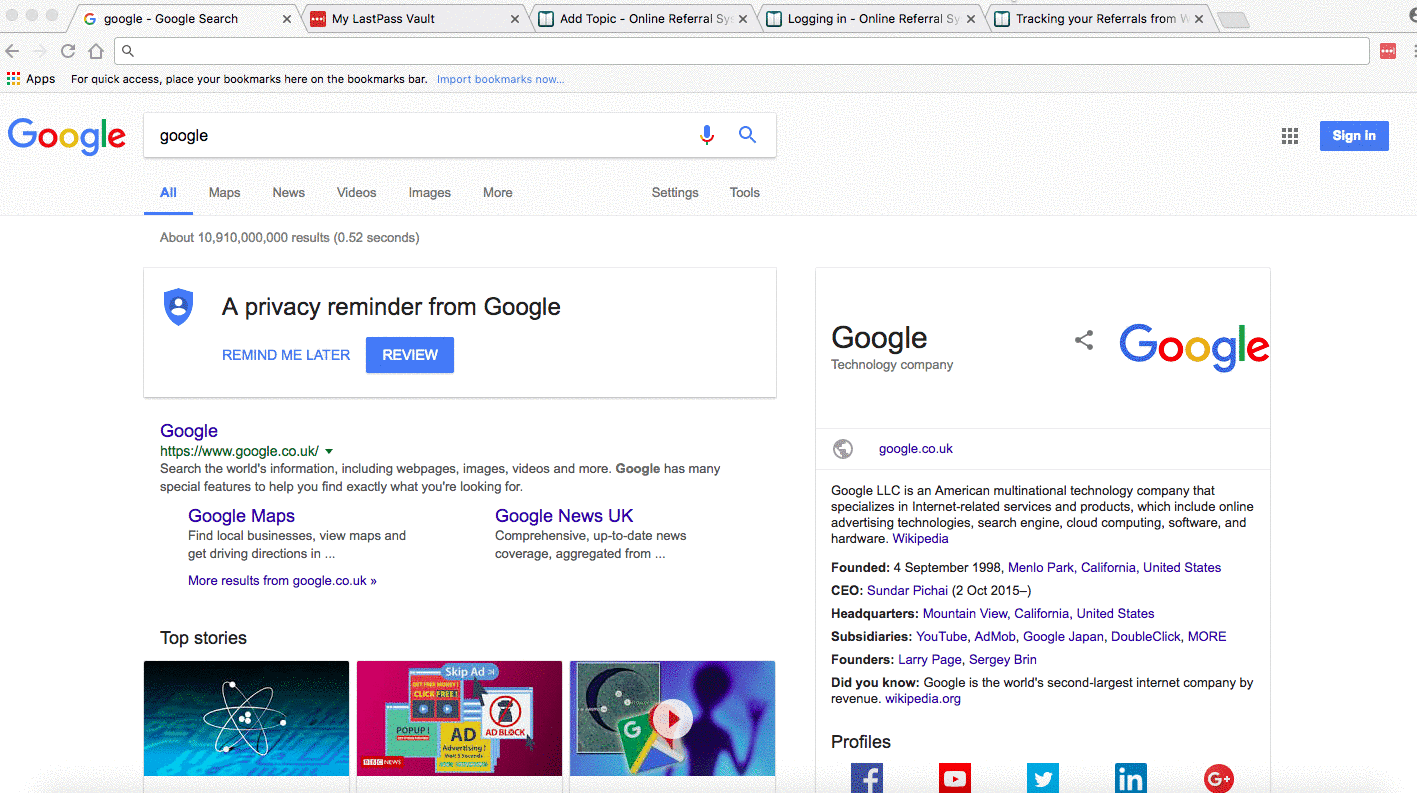
When tracked from the website as opposed to from the system there is normally a blue link which will take you or your patient to the contact details for the provider the referral has been sent to
While smart phones can be used to access the website, Iphone’s and most Samsung’s have to be turned on their side (landscape view), in order to access certain functions of the website. Accessing our website from a computer will allow full functionality and access to all information